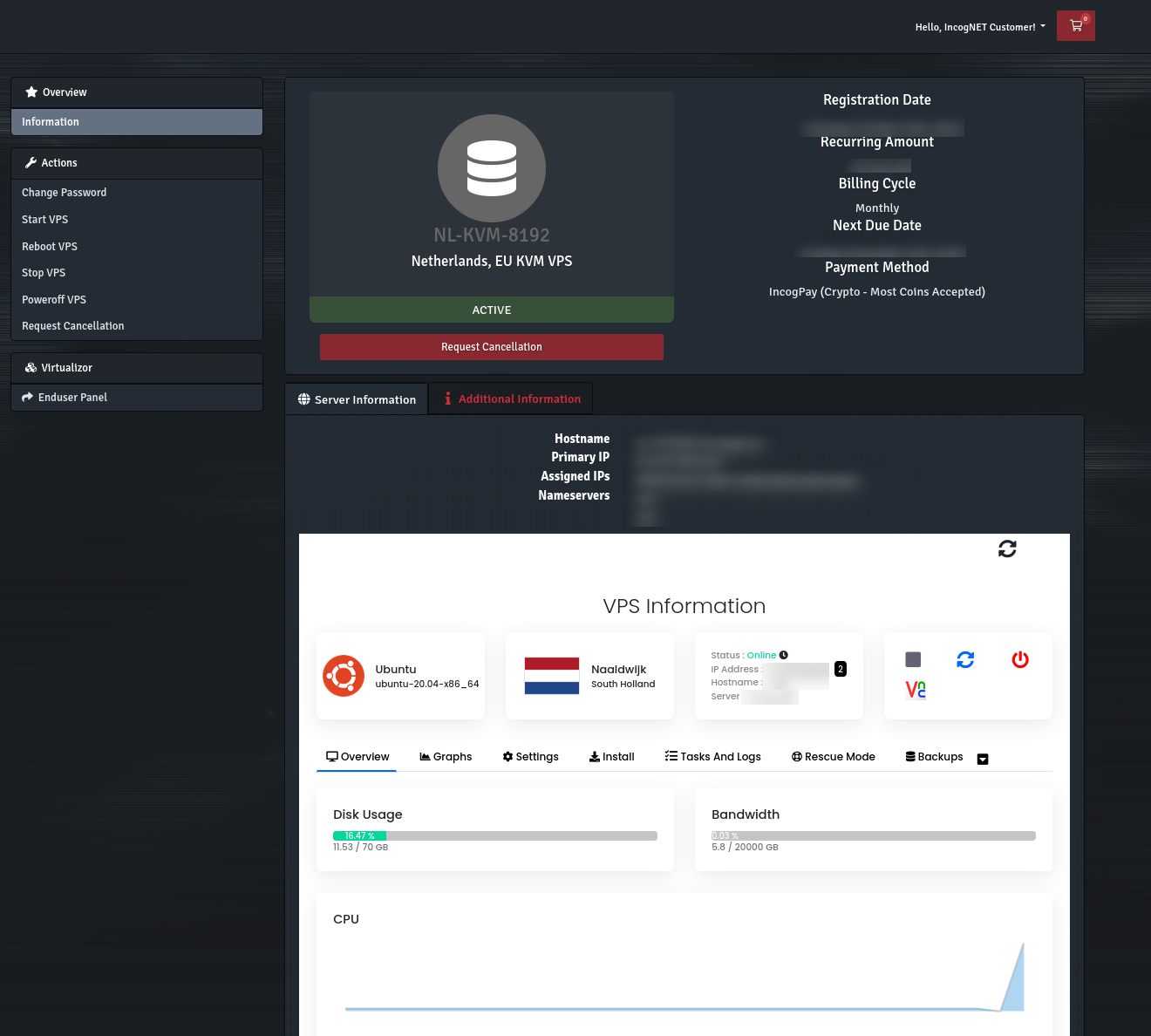NOTE: THIS IS AN ARCHIVED KB ARTICLE THAT ONLY APPLIES TO OUR OLDER, LEGACY VPS PLANS THAT ARE NOW DISCONTINUED. IF YOU HAVE ORDERED A VPS IN 2025 OR LATER, CHANCES ARE THIS ARTICLE DOES NOT APPLY TO YOU. INSTEAD, PLEASE REVIEW THE CURRENT ARTICLES HERE: https://portal.incognet.io/knowledgebase/14/KVM-VPS-or-vDedi-Articles
If you are unable to access your VPS Control Panel ( https://control.incogvps.com:4083/ ) after ordering a VPS, it's possible that the passwords between our billing/support system (WHMCS) and our VPS control panel and management system (Virtualizor) failed to sync. In most cases, your authentication will sync upon your initial VPS order but because these two separate platforms have their own unique password requirements related to strength, character count, length, etc the sync fails.
HOW TO FIX THIS:
If this happens to you, no worries, you can still access your VPS control panel without having to open a ticket first. To do so, simply select the "Enduser Panel" link from the sidebar, this is a Single Sign On option that will log you directly in to your VPS control panel. From there, you may reset your VPS control panel password as well as setup 2FA.
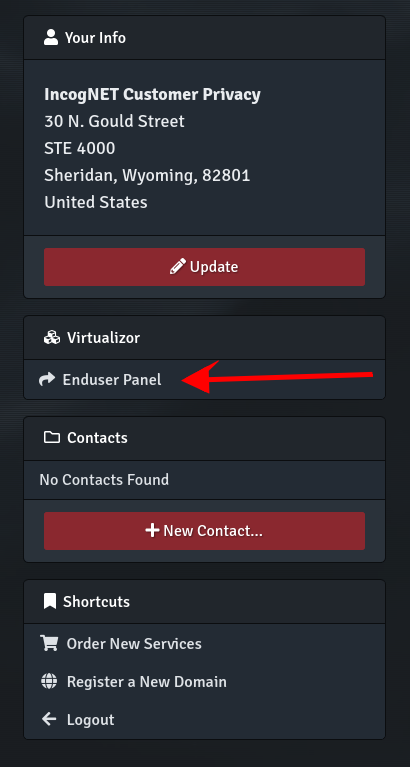
Additionally, you can manage your VPS from the control panel integration into our helpdesk, which requires no additional login or authentication: