We offer "product bundles" for services like VPN hosting so that we can group together several products (in this case, all individual VPN locations) for a discounted rate. Unfortunately, the shopping cart / billing software we use (WHMCS) makes this not as straight forward as we'd like for the end-user (you) to order.
This guide describes how to successfully place an order for a IncogVPN product bundle so that you receive every location for the price advertised.
Step 1:
Step 2:
- Choose the product bundle, shown on the order form as "PROMOTIONAL DEAL: IncogVPN - All Locations". It's in the top left. You can't miss it.
To receive the price advertised, you must complete the steps precisely.
Step 3:
- You'll see an INDIVIDUAL package shown.
- Click continue.
- You'll see another INDIVIDUAL package shown, for a different location now.
- Click continue.
- Repeat this step until all 8 locations have been cycled through and you've clicked 'Continue' for each one.
Your checkout page should look like this (For the Personal VPN Plan)
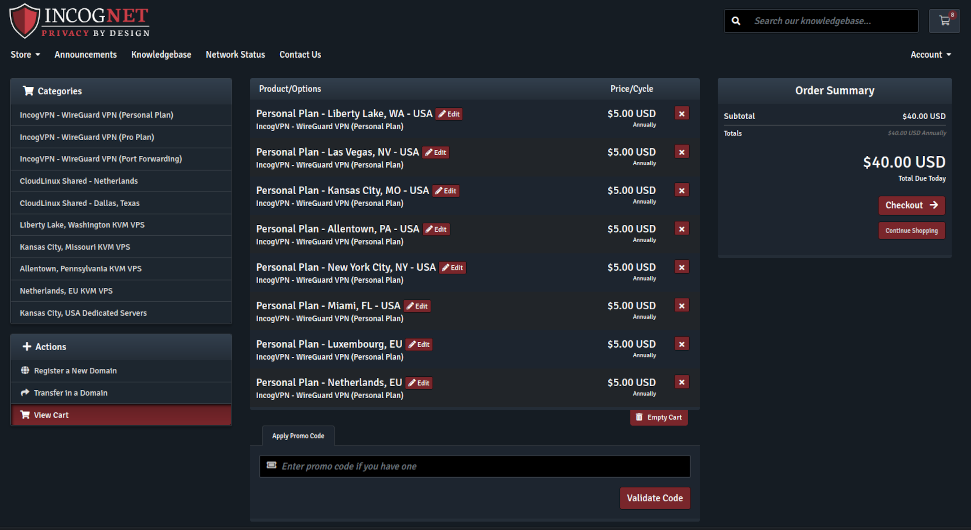
Step 4:
- Checkout as normal.
NOTE: If you remove any product from the bundle, the pricing will automatically change for all other products within it back to their original price. The only way to receive the discount is to accept all locations or products within the bundle. You can not apply the discounted price to only one or two locations. It's all or nothing.
